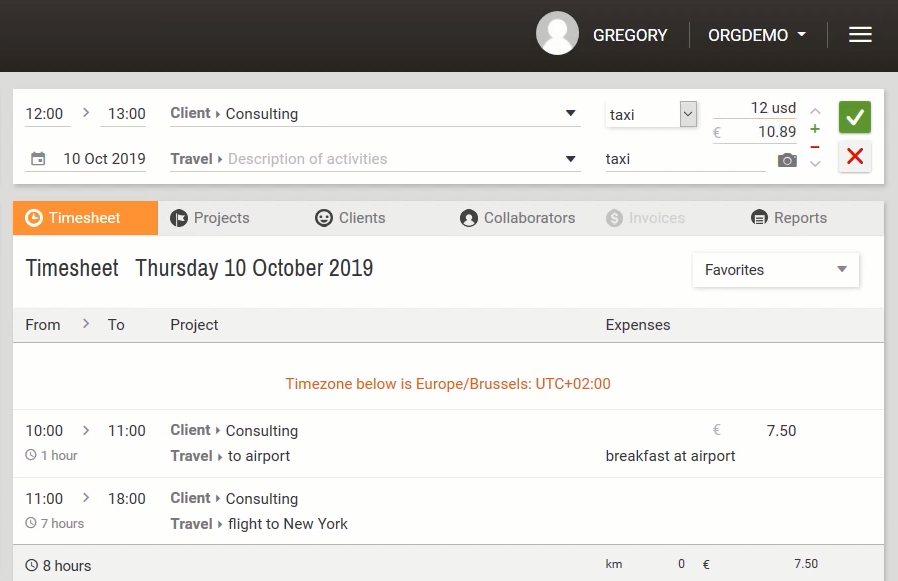
Multiple currencies are real(-time) easy
Posted at 18 Sep, 22:57h
in Features
The FunkyTime web application allows you to easily enter multiple currencies. One currency is the default, as set in your profile. For most of our users that is the euro. But when you want to enter an expense note in another currency, all you have to do is type the currency code such as USD or GBP. FunkyTime gets the exchange rate in real-time in order to save your expense in both the original currency and in your default currency, so that it can be included in the totals on your expense reports. Done!
